ZURB Wired 2016
Web Content
All
-
Add New Version
-
Version 2January 6, 2016

Web V1
0
-
Version 1January 6, 2016

August 26
After having some great discussions in Notebooks around what the copy could be on the Hi-Fi's, it's taken over to be included in our coded pages. Through these conversations we were able to really bring to life how LSA's audience will receive their important message.
0
-
Version 2January 6, 2016

Web V1
0 -
Version 1January 6, 2016

August 26
After having some great discussions in Notebooks around what the copy could be on the Hi-Fi's, it's taken over to be included in our coded pages. Through these conversations we were able to really bring to life how LSA's audience will receive their important message.
0
Version 2 Web V1
Version 1 August 26
Web Content
After having some great discussions in Notebooks around what the copy could be on the Hi-Fi's, it's taken over to be included in our coded pages. Through these conversations we were able to really bring to life how LSA's audience will receive their important message.

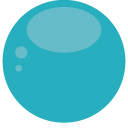


-
Before we start...
You can share your project with your team at any time in the process. Go ahead, click the button, c'mon.
-
It looks like you got it...
You can continue annotating this doc if you like, or you can start a new Notebook at any time with this button.

