June 11, 2015
Version 1
Mapping out the user personas and the workflows they'll encounter on the site helps us design the right hooks in the right places.

Alex
- 14 year old
- Tech-savy
- Enjoys making films with his friends as a hobby, but his friends are less interested in it
Motivation
- Wants to explore using professional grade equipment
- Wants to learn from the experts
- Wants to convince his mother to support his hobby
Goal
- Find a course which suits his film making interest
- Find enough information to convince his mother to send him off to DMA
- Wants to have a finished movie to show off next year

Karen
- Helicopter mom who really cares about her child success
- Living in the Silicon Valley, her family income relies on both parent working in the high-tech industry
Motivation
- Wants to motivate her child to do more for the summer
- Wants her child to learn something for college advancement
- Wants to introduce her son to a various prestigious campus
Goal
- Find the best option for her son (location, week, course)
- Register the course for her son
- Wants to know the course environment, instructors, amenities

Tom
- Currently in-between careers
- Recently interested in programming and development
Motivation
- Looking to expand his knowledge and expand his skill set
- Wants to be introduced to more resources
- Wants to expand his network on campus
- Wants to learn from the experts
Goal
- Find the best option (cost and week)
- Register for the course

Finding a Course
This workflow shows how a user will find a course by initially selecting age and location on the homepage.

Learn About the Campus
Here's how a user will learn more about the campus before selecting a specific course.

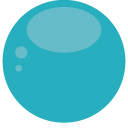


Get Feedback On Your Work
Notebooks allows you to quickly collect feedback in context. Click and drag on the screen to leave an annotation.
Collaborate With Your Team
Leaving notes for yourself? Talking into an empty room? Are you crazy?! Notebooks lets your team collaborate via sharing.
Great, now get in there and try it out!
Use the sample project provided here to get a “feel” for how Notebooks works. Leave two annotations to complete the demo.
-
Before we start...
You can share your project with your team at any time in the process. Go ahead, click the button, c'mon.
-
It looks like you got it...
You can continue annotating this doc if you like, or you can start a new Notebook at any time with this button.